Welcome to your Admin Dashboard. This is your control center for managing everything for your club. Start by creating your first event, or use the sidebar to manage players, scorers, and more.
Create Event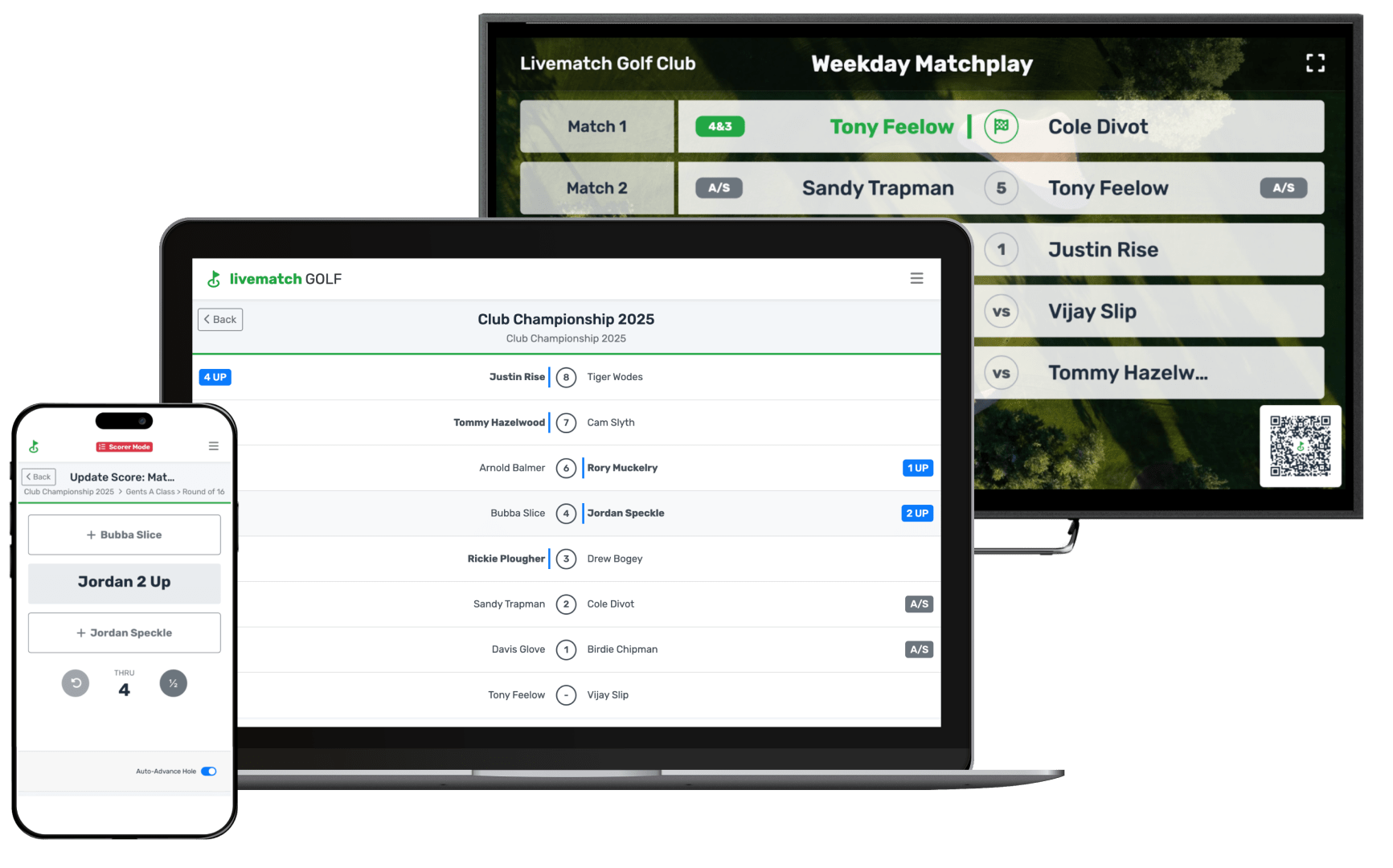
News & System Status
Loading announcements...
Events
Create and manage your club's competitions. Choose between a simple Match List for one-off games or a full multi-round Championship bracket.
| Event Name | Date | PIN | Type | Status | Actions |
|---|
Create Event
Available Scorers
Assigned to this Event
No matches yet.
Leaderboard
Configure your public-facing leaderboards. Share links with members, generate QR codes for on-site displays, and select which event to feature on a TV.
Share Your Leaderboard
Share a link to your club's public leaderboard. Generate a QR code for posters and flyers, or create an email link to send to members.
Open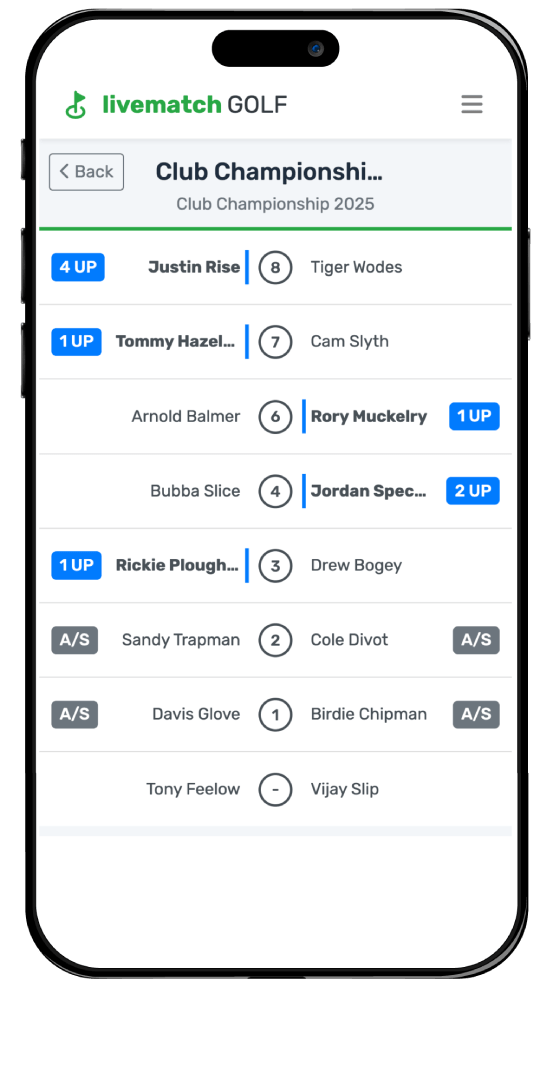
TV Display Configuration
Select which event to feature on the public TV display. The TV mode will automatically show the leaderboard for the selected event. You can also select the "All Matches in Progress" option, which dynamically displays a combined leaderboard of all matches from all events that are currently live or have finished in the last 12 hours.
For Championship events, only the final match of each division will be shown on the TV display.

How to Display on a TV
Once you have saved a featured event, use one of the following methods to show the leaderboard on a screen.
-
Using a Smart TV or Amazon Firestick:
- Open the web browser on your TV or Firestick and navigate to:
livematch.golf/tv - Once loaded, search for your club to display the featured leaderboard.
- Open the web browser on your TV or Firestick and navigate to:
-
Using Chromecast or Apple AirPlay:
- Preview the TV mode URL on a phone, tablet, or computer.
- Use your device's built-in "Cast" (Android/Chrome) or "Screen Mirroring" (Apple) feature to display it on your TV and enter fullscreen mode.
Scorers
Manage users who can enter scores for your events. Invite new scorers via a unique link and assign them to specific events for secure, account-based scoring.
| Name | Actions |
|---|
Players
View and manage the list of players at your club. This list is built automatically as you add players to matches, making future event setup faster with autocomplete.
| Name | Actions |
|---|
Administrators
Manage users who have full administrative access to your club. Admins can create events, manage users, and configure all club settings.
| Name | Actions |
|---|
Club Settings
Manage your club's core settings, such as its name and timezone.